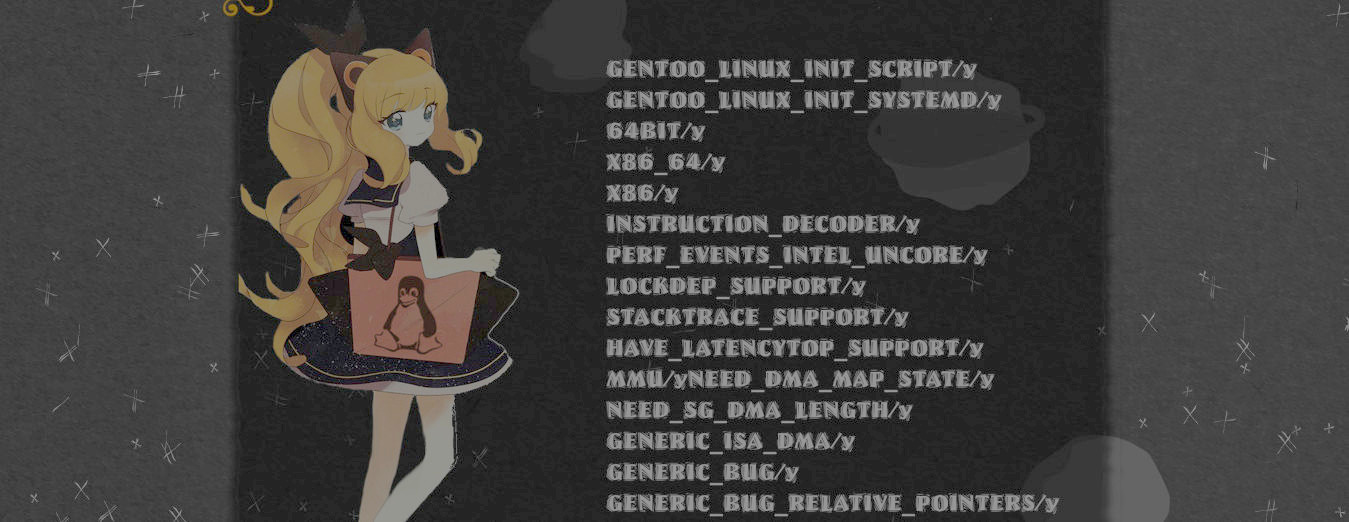If you use Google Chrome, be aware because Google opens a port in your computer and keeps it open even if you close Google Chrome.
The port is 5228 which you can check with the following command:
netstat -n -t | grep 5228
I blocked all the Googles ips, actually Google has 239616 ips , the following command will calculate the total ips that Google owns.
for slash in $(dig TXT +short _netblocks{,2,3}.google.com | tr ' ' '\n' | grep '^ip4:' | cut -d '/' -f 2); do total=$((total+$(echo "2^(32-$slash)" | bc -l))) ; done; echo $total
In this post I will teach you how to block all the Google ips using UFW, however, it is also possible to do so using iptables.
First disable the ipv6 addresses in your PC
Read: https://curl.pink/index.php?article30/10-september-2017
Then get all the Google ipv4 ips:
dig TXT +short _netblocks{,2,3}.google.com | tr ' ' '\n' | grep '^ip4:'
Finally as root add block rules in the following way to each of that addresses:
ufw deny out to 64.18.0.0/20
ufw deny out to 64.233.160.0/19
ufw deny out to 66.102.0.0/20
ufw deny out to 66.249.80.0/20
ufw deny out to 72.14.192.0/18
ufw deny out to 74.125.0.0/16
ufw deny out to 108.177.8.0/21
ufw deny out to 173.194.0.0/16
ufw deny out to 207.126.144.0/20
ufw deny out to 209.85.128.0/17
ufw deny out to 216.239.32.0/19
ufw deny out to 172.217.0.0/19
ufw deny out to 108.177.96.0/19
Don't forget to reload the Firewall:
ufw reload
Frow now you will need to use the Tor Browser in order to watch Youtube videos, the same for Gmail and Blogger and Blogspot sites. Also block Google with Ublock because many sites will keep waiting for Google to load.
With regards of cellphone, you can read: https://curl.pink/index.php?article27/reseted-my-cellphone, you can delete Google Play Store with any problem using Link2SD.