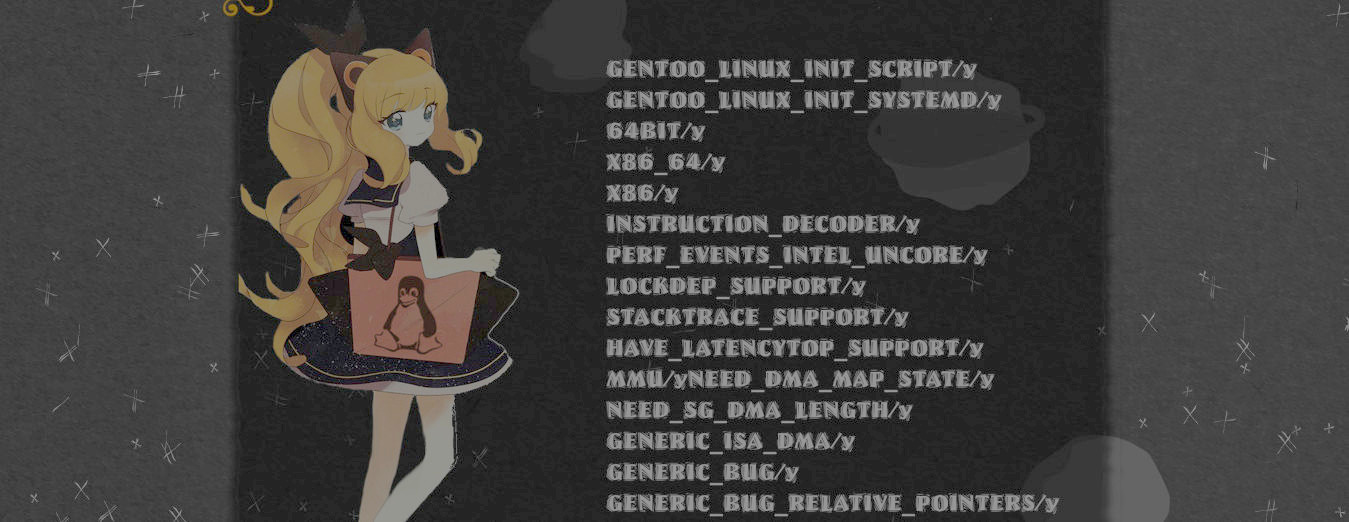10 September, 2017
Today I disabled the IPV6 protocol in Fedora and blocked all the http (non-https) pages, since the NSA is spying on us, it's very important to use encryption.
Only a man could fight against this powerful organization (Snowden), so you knew that everything can be different, so we avoid abuses from the NSA and the governments.
Blocking the http will make very uncomfortable your internet experience and you will have to use the Google cache or the site archive.org in order to have access to the contents. You can bypass the restriction using Tor. I managed to update Fedora using Tor because all the packages had to be downloaded in http.
Blocking the non-https pages
Install the UFW firewall and execute:
sudo ufw deny 80
sudo ufw deny out 80
sudo ufw reload
In order to bypass to update Fedora I installed Tor (dnf install tor) and added the following line to: /etc/dnf/dnf.conf:
proxy=socks5://127.0.0.1:9050
Blocking the IPV6 protocol
The IPV6 protocol leaks information about your computer and isn't as well implemented as the IPV4.
To disable the IPV6 protocol add "ipv6.disable=1" to the boot parameters, the main way to do this is to edit the file: /etc/default/grub and add the following line:
GRUB_CMDLINE_LINUX=”ipv6.disable=1″
Another alternative is compiling the kernel with no ipv6 support, I think that that is the most secure alternative.