
Have I ever tell you that I only use 1% of RAM at startup?
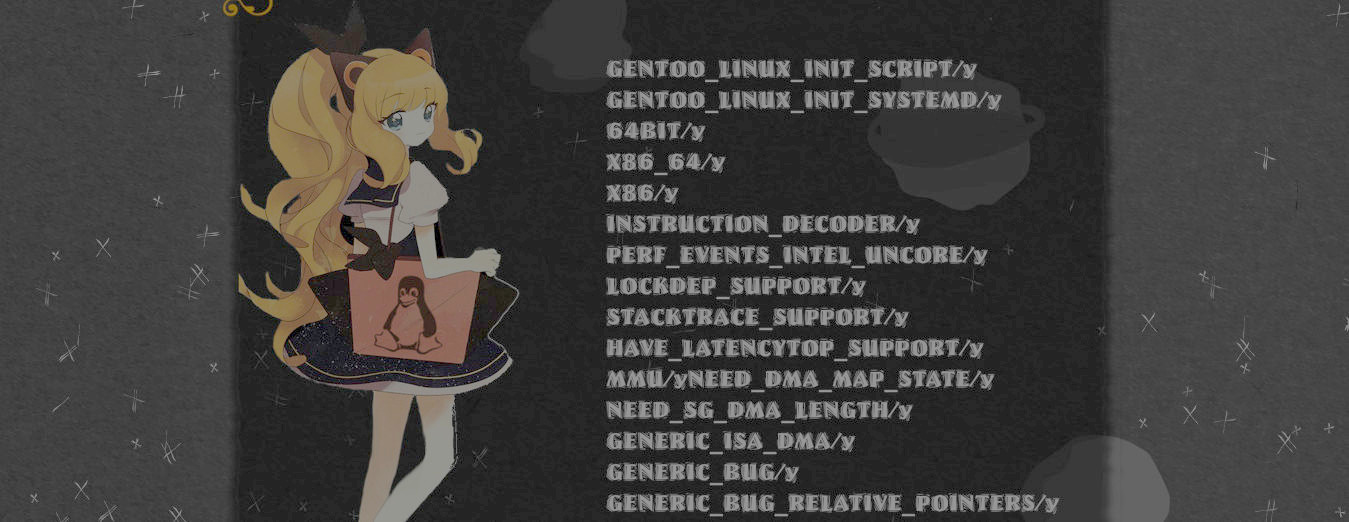
Dear My
Linux

Have I ever tell you that I only use 1% of RAM at startup?
Today I’m so excited because I learned how to record the screen without installing anything, all you need is ffmpeg, however the best is to use an existing profile of video as the kdenlive in order to get out the best of youtube experience.
I feel like I wasted my time install the gtk screenrecorder
ffmpeg -f x11grab -s 1440:900 -r 30 -i :0.0 -vcodec libx264 -f mpegts /tmp/hola.ts
And also the recording seems too pretty c:
Today I recompiled VirtualBox, I used to use the latest VirtualBox version but my computer hanged out, so I installed the Stable Version. Now I’m using 16GB of RAM so I need new ideas about how to use it. I’m doing fine tough, it is pretty comfortable for doing everything c: