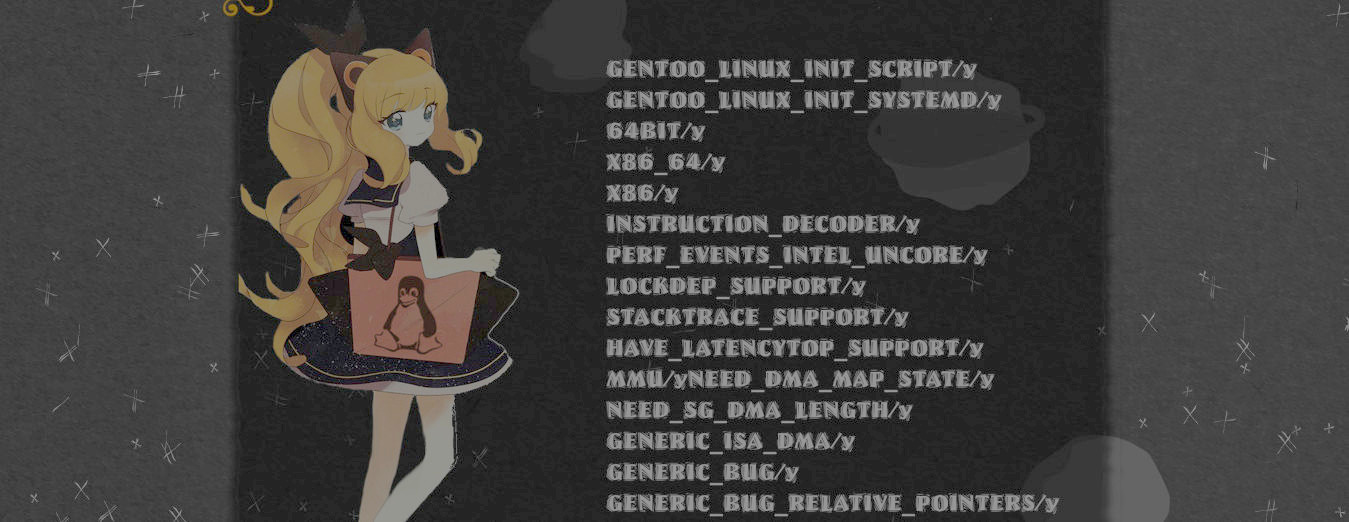Install Screenlets in Fedora

Screenlets is pretty easy to install in Ubuntu, however, in Fedora is not that easy if you don't know the right name of the libraries.
And to tell you the truth, the most obfuscated name is pyobject that sometimes is named as python-gir or just gir.
1. First download the Screenlets here https://launchpad.net/screenlets/+download
2. Install it with:
sudo make install
3. Install the depedences
dnf install pygtk2 python-dbus python-Beautiful libwnck3 python3-pytz pygobject3 python2-numpy gnome-python2-gconf gnome-python2-rsvg gnome-python2-libwnck
4. Edit /usr/share/screenlets-manager/screenlets-manager.py and /usr/share/screenlets-manager/screenlets-daemon.py if screenlets complains about missing icons, there you will comment out the lines that source that icons.
Finally don't forget to use a windows compositor if you are running Openbox, LXDE or an standalone windows manager. In XFCE you have to enable in the Window options. I just run:
xcompmgr